It’s been 5 years since Google rolled out their “Mobilegeddon” algorithm update which started de-ranking pages in Google’s mobile results that were not mobile friendly. Then, back in March 2018 Google informed webmasters it would begin rolling out mobile-first indexing to the wider public for those who had mobile optimised pages.
Google sent a clear message about being mobile-ready, and for the most part (with the help of us naggy SEOs of course), the marketing world listened. Since then, a huge shift has taken place with marketers and business owners beginning to understand the importance of maintaining a mobile-friendly website. Millions of dollars have been spent worldwide by businesses upgrading their platforms and websites in line with consumer needs and expectations in the hopes that this will bring them good juju in the search results.
Now, in 2020 Google claims that 70% of websites have already been switched over to mobile-first indexing and have confirmed that all remaining websites will be switched over starting September 2020.
What does this update mean for local business owners?
Well, the numbers speak for themselves. By now most of you have a mobile optimised website. For the 30% whose website isn’t up to mobile standards according to Google, the directive is to get things tidied up before September 2020.
How do I know if I’m in the 70% or the 30%?
The easiest way to check if your website is considered mobile friendly by Google is to set up Google Search Console.
Once set up, review your message history to see if Google sent you a notification that mobile-first indexing has been enabled for your website. If you have one of these messages it means you’re in the 70% who are already under mobile-first indexing.
If you can’t see a message and think you might be in the 30%, the best way to review your pages for mobile-friendly errors is to use the inbuilt URL inspection tool. If you have a large website this may be a timely process inspecting each URL one by one – what I would recommend to do in this case is to figure out which pages share the same template – i.e. they generally use the same layout. You could then test one page from each page template for mobile friendliness, and apply any necessary changes to the template itself rather than each individual page.
If you have any questions on how to interpret certain errors or follow this process, Lakeside Digital can help with this so please get in touch.
Otherwise if you’d like to review the full Webmasters Blog article along with Google’s guidelines & recommendations, click here.



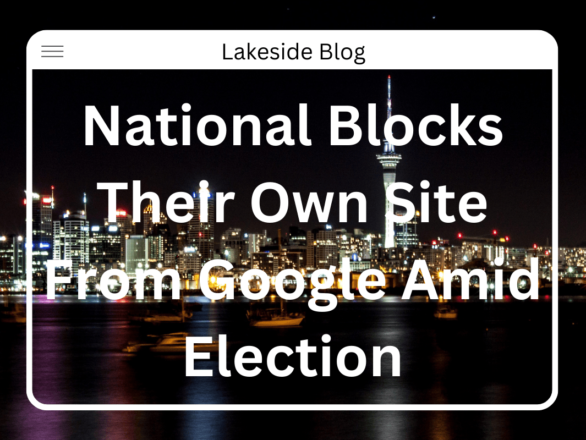
Leave a Comment